자바스크립트 ▻ 문자 메소드
June 25, 2020
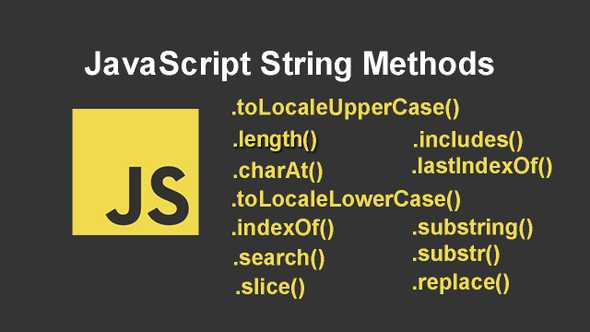
💎 목차
문자 메서드
- 효과적인 코드 작성을 위하여 자바스크립트
문자 메서드소개 및 예제를 살펴봅시다. - 내용이 많으니 주의하시기 바랍니다.
😳 코드를 보며
▸ length()
const arr = [1, 2, 3, 4]
const str = 'Hello World'
const num = 1
arr.length
str.length
num.length
// result
// arr = 4
// str = 10
// num = undefined변수에 길이를 반환합니다.
▸ toLocaleLowerCase()
const str = 'Hello World'
str.toLocaleLowerCase()
// result
// hello worold문자열을 소문자로 반환합니다.
▸ toLocaleUpperCase()
const str = 'Hello World'
str.toLocaleUpperCase()
// result
// HELLO WORLD문자열을 대문자로 변환합니다
▸ indexOf()
const str = 'Hello World'
str.indexOf('l')
// result
// 2
// H e l l o √ W o r l d
// 0 1 2 3 4 5 6 7 8 9 10 문자열에서 지정된 값의 첫 번째 위치를 반환합니다.
▸ search()
const str = 'Hello World'
str.search('World')
str.search('world')
// result
// 6
// -1문자열에서 지정된 값을 검색하고 일치 상태를 반환합니다.
대문자, 소문자에 주의하며 작성해야합니다.
▸ slice()
const arr = 'Hello World'
arr.slice(0, 5)
// result
// Helloslice(startIndex, endIndex)
- startIndex : 문자열의 시작 인덱스
- endIndex : 문자열의 마지막 인덱스
문자열 부분을 제거하고 추출 된 부분을 새 문자열로 반환합니다.
▸ substring()
const str = 'Hello World'
str.substring(0, 5)
// result
// Hellosubstring(indexStart[, indexEnd])
- indexStart : 반환 문자열의 시작 인덱스
- indexEnd (옵션) : 반환 문자열의 마지막 인덱스
문자열에서 지정된 두 인덱스 사이의 문자를 제거하고 새 하위 문자열을 반환합니다.
▸ substr()
const str = 'Hello World'
str.substr(0, 5)
// result
// Hello지정된 위치의 문자에서 시작하여 지정된 문자 수를 반환합니다.
▸ replace()
const str = 'Hello World'
str.replace('Hello', 'New')
// result
// New Worldreplace(oldStr, newStr)
- oldStr : 이전 문자
- newStr : 변경 할 문자
값을 다른 값으로 변경합니다.
▸ includes()
const str = 'Hello World'
str.includes('World')
// result
// true문자열에 지정된 문자열의 문자가 포함되어 있는지 여부를 반환합니다.
▸ concat()
const str1 = 'Hello '
const str2 ='World'
str1.concat(str2)
// result
// Hello World둘 이상의 문자열을 결합하는 데 사용됩니다.
▸ charAt()
const str = 'Hello World'
str.charAt(0)
// result
// H지정된 위치의 문자를 반환합니다.
▸ charCodeAt()
const str = 'Hello World'
str.charCodeAt(0)
// result
// 72지정된 위치의 문자의 유니 코드를 반환합니다.
▸ lastIndexOf()
const str = 'Hello World'
str.lastIndexOf('World')
// result
// 6문자열에서 지정된 문자가 마지막으로 나타는 색인을 반환합니다.
▸ trim()
const str = ' Hello World '
str.trim()
// result
// Hello World문자열의 양쪽에서 공백을 제거합니다.
▸ match()
const str = 'Hello World'
str.match(/l/g)
// result
// ['l', 'l', 'l']정규식과 일치하는 문자열을 검색하고 일치를 Array로 반환합니다.
😌 마치며
이것으로 문자 메서드에 대해 알아보았습니다.
배열 메서드와 유사한 메서드도 많으며 그 밖에 다양한 메서드도 존재합니다.
혹시 다른 문자 메서드를 알고계신다면 댓글, 이슈로 알려주시면 감사합니다.
이상 포스팅을 마칩니다.
![[AGUMON]](/static/eed0671fc085e3aa8976bcf405f9b59d/3e51d/profile.jpg)